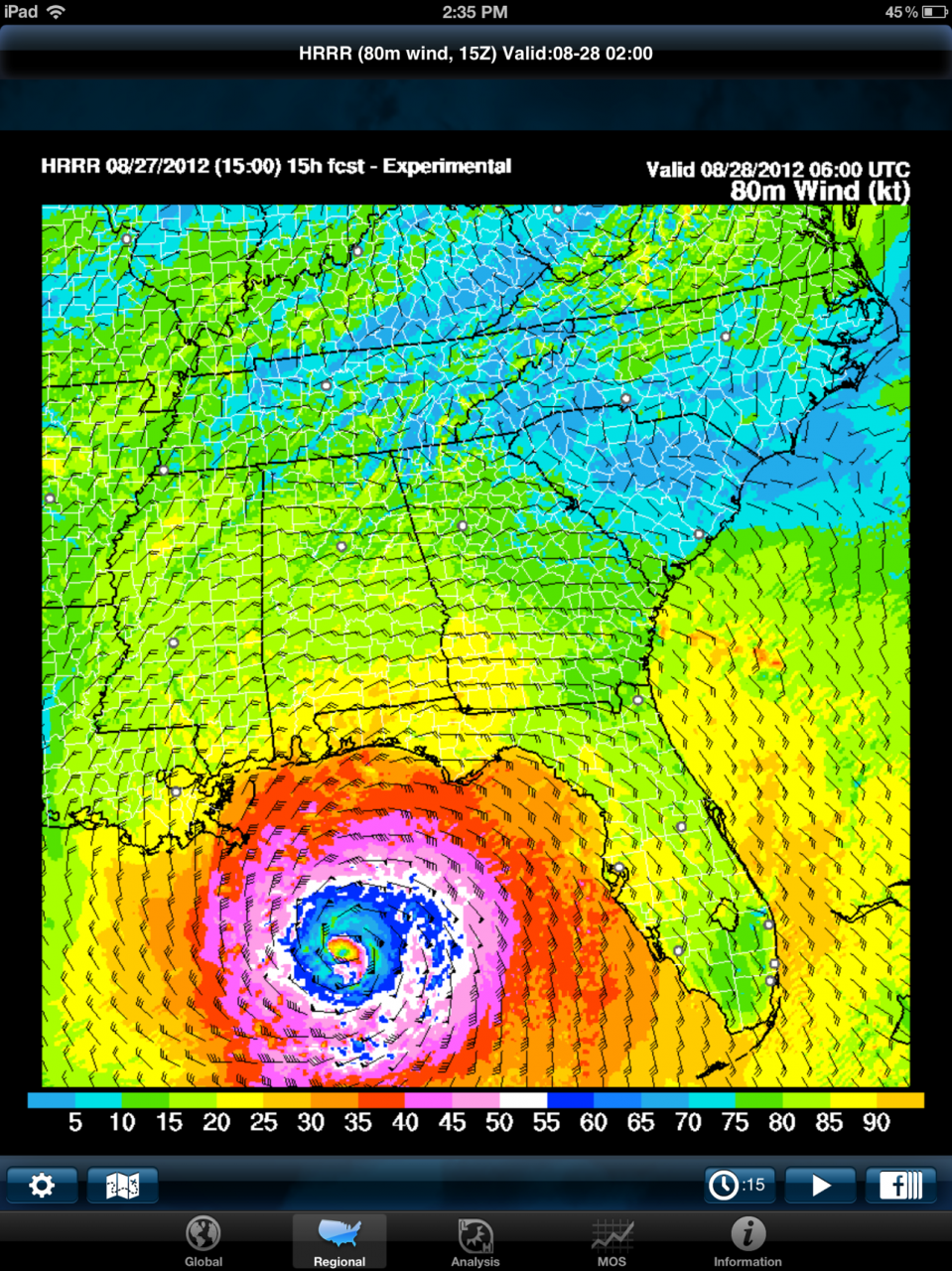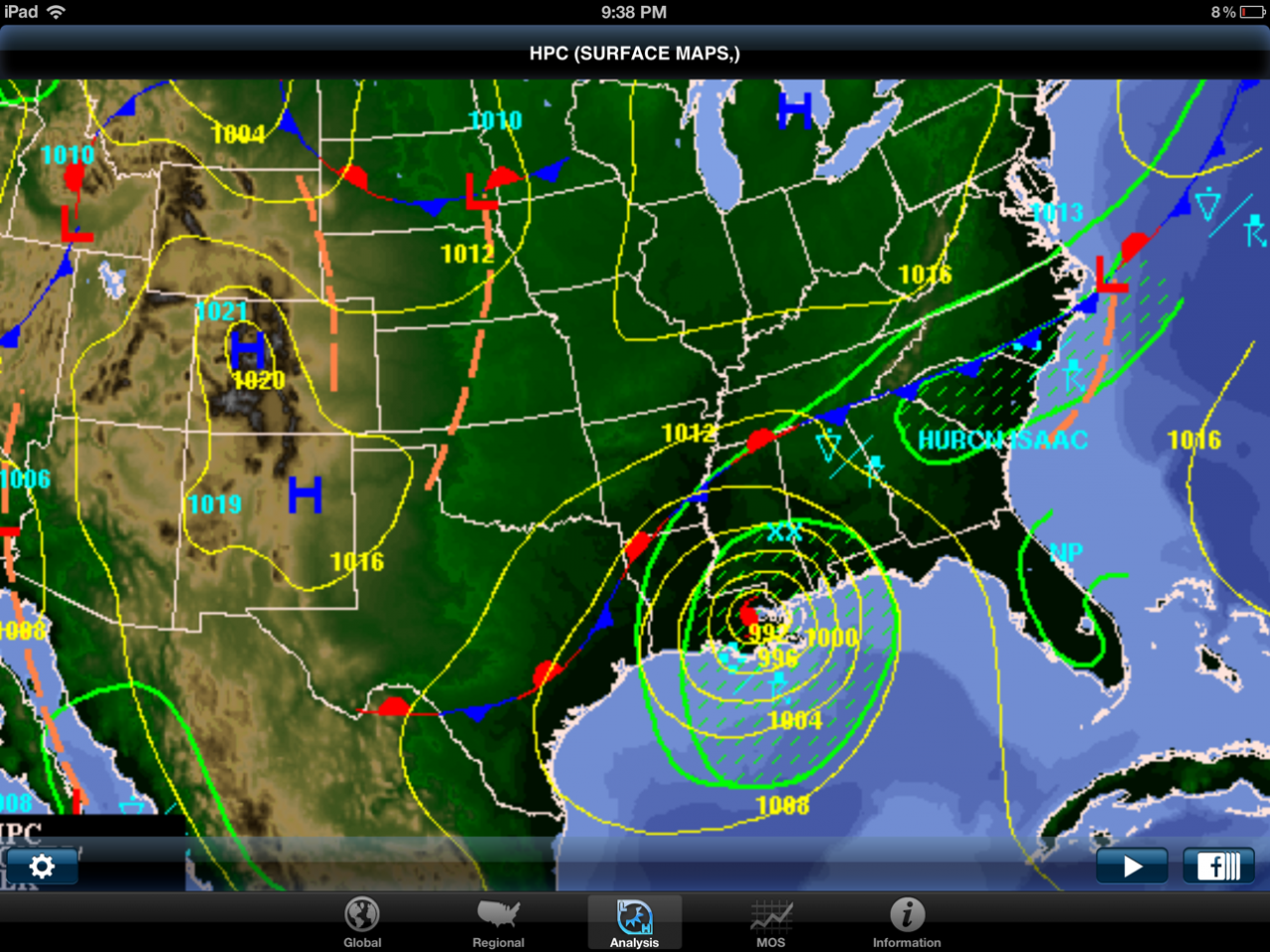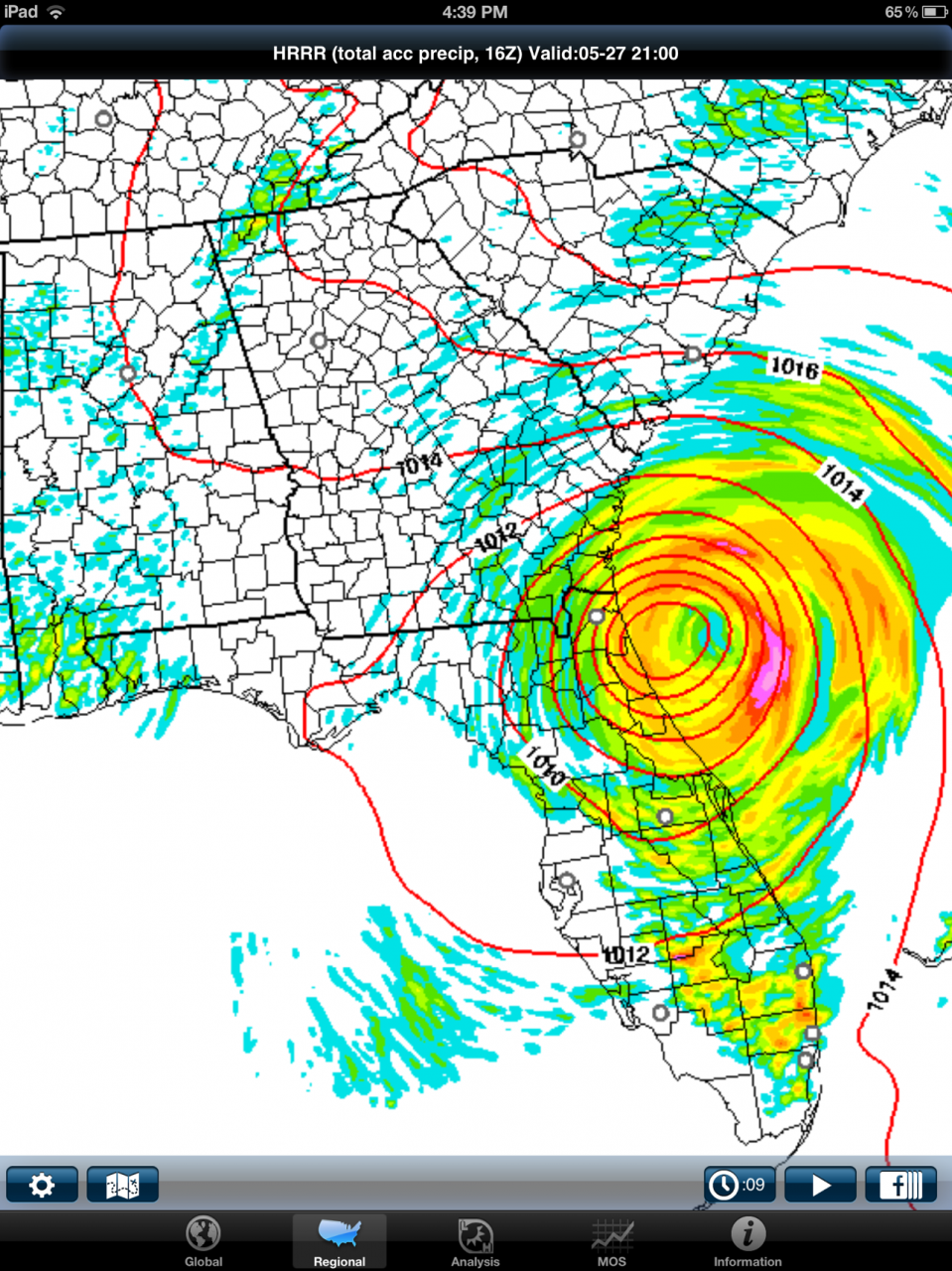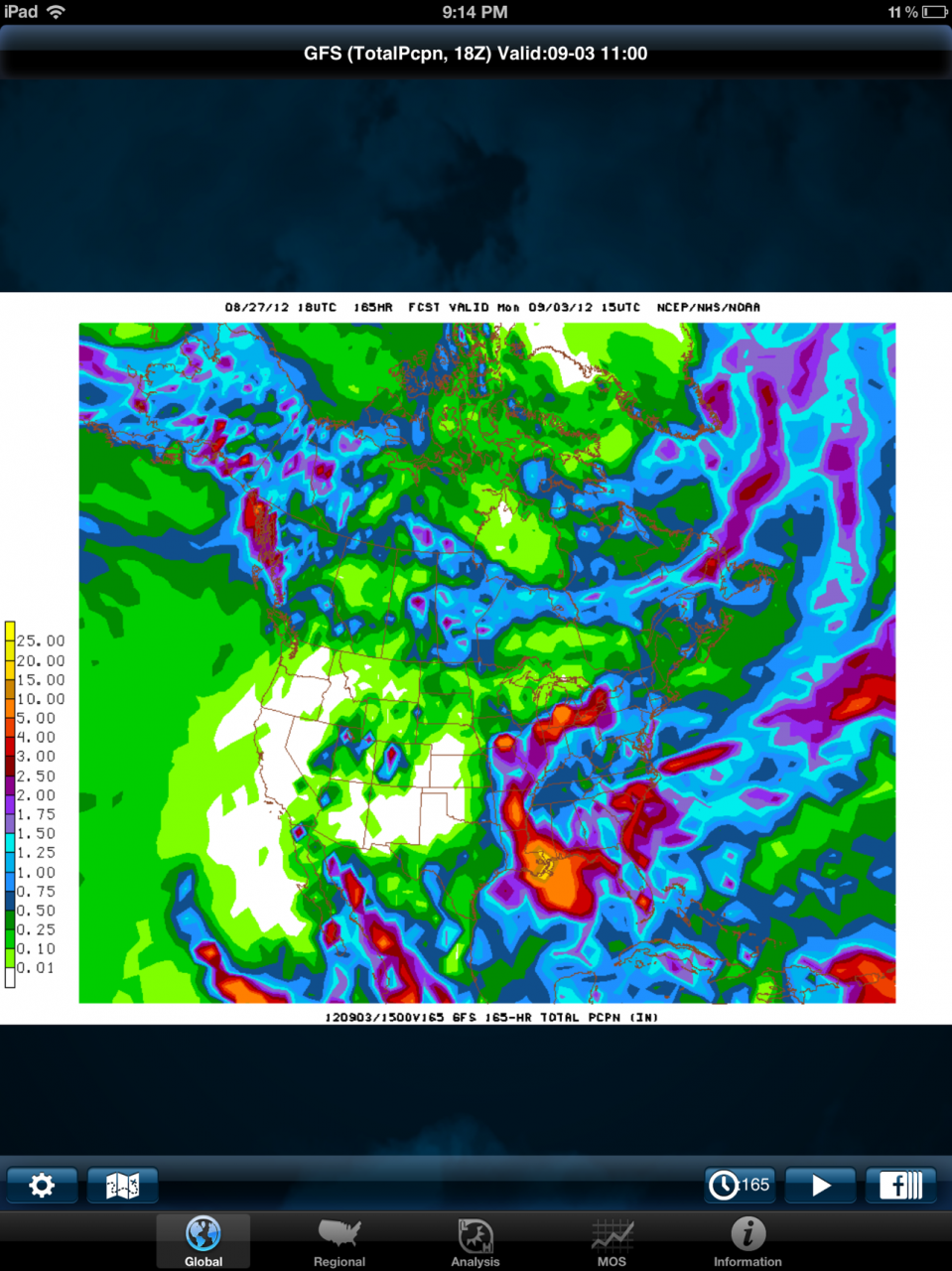WeatherGeek Pro 2 2.7.0
Continue to app
Free Version
Publisher Description
NOW 100% FREE
WeatherGeek Pro 2 is a premium weather application which brings the world’s most advanced weather data right to your fingertips! For the first time on a mobile app, view the same numerical weather models professional meteorologists use to develop their forecasts on our beautiful Retina-quality graphical interface. If you’re a serious WeatherGeek who likes to dive into the data, this is the app you’ve been dreaming of!
Choose weather maps for North America, South America, Africa, Europe, Asia, Australia and tropical regions* from our “global” suite of models which include the GFS (Global Forecasting System), GEFS (Global Ensemble Forecasting System), the NAEFS (North American Ensemble Forecast System), the WW3 (Wave Watch 3) Model and the ECMWF (European) Model.
You can also choose “regional” weather maps for North America, the United States and Alaska from the NAM (North American Mesoscale), NAM-HIRES (4km NAM), the SREF (Short Range Ensemble Forecast), the HRW-NMMB, and the HRW-ARW (High Resolution Window WRF).
Scan the atmosphere in three dimensions by checking out skew-t (weather balloon data) charts for the continental United States.**
Not a huge WeatherGeek and want to see more traditional weather maps? No problem! Check out our WPC Interface which allows you to view current and future surface weather maps out to seven days along with QPF (Quantified Precipitation Forecast) maps, and other weather hazard maps for the United States and southern Canada.**
Easily navigate through the maps by simply swiping your finger to advance or go backwards in time. You can also swipe your finger up and down to control which level of the atmosphere you are viewing. To see more detail for your area, easily zoom in and out on the maps by pinching or stretching. Drag your finger around on the map to scroll. Tap the play button to animate the maps and to see weather features progress in time. Draw on the maps using the drawing tool. Best of all, you have the ability to share all of these map images on popular social networking platforms like Twitter with the tap of your finger.
Features:
• Numerical weather model maps for the United States, North America, South America, Africa, North Pacific, East Pacific, Western Atlantic, Atlantic, Europe, Asia, Australia*** and the South Pacific.*
• GFS, GEFS, NAEFS, WW3, POLAR, NAM, NAM4, SREF, HRW-NMMB, HRW-ARW, ECMWF**, HRRR Operational** models available.
• Display multiple levels such as surface, 850mb, 700mb, 500mb, 300mb, 250mb, 200mb plus many more.
• View a variety of products such as precipitation, thickness, winds, pressure, vorticity, precipitable water, relative humidity, heights, streamlines and simulated radar.
• Access U.S. and southern Canada weather maps from the WPC (Weather Prediction Center) including current and future surface maps out to 7 days, QPF and weather hazard maps.**
• View skew-t charts (weather balloon data) for stations across the continental U.S.**
• Display upper air maps.
• Zoom and scroll maps.
• Animate maps.
• Draw on maps.
• Access MOS tables for the U.S. (MAV, MET, MEX, GFS LAMP).
• Instantly access many U.S. National Weather Service text products.
*support for regions other than the U.S. or North America require an in-app purchase
**requires an in-app purchase
Sep 1, 2016 Version 2.7.0
This app has been updated by Apple to display the Apple Watch app icon.
- Fixed integration with NCEP MAG server which repaired GFS, NAM-HIRES and HRW-NMMB models.
- New products added to certain models.
- Added HRRR Operational Model.
- Other minor stability improvements and enhancements.
About WeatherGeek Pro 2
WeatherGeek Pro 2 is a free app for iOS published in the Astronomy list of apps, part of Home & Hobby.
The company that develops WeatherGeek Pro 2 is Hurricane Baby, LLC. The latest version released by its developer is 2.7.0.
To install WeatherGeek Pro 2 on your iOS device, just click the green Continue To App button above to start the installation process. The app is listed on our website since 2016-09-01 and was downloaded 8 times. We have already checked if the download link is safe, however for your own protection we recommend that you scan the downloaded app with your antivirus. Your antivirus may detect the WeatherGeek Pro 2 as malware if the download link is broken.
How to install WeatherGeek Pro 2 on your iOS device:
- Click on the Continue To App button on our website. This will redirect you to the App Store.
- Once the WeatherGeek Pro 2 is shown in the iTunes listing of your iOS device, you can start its download and installation. Tap on the GET button to the right of the app to start downloading it.
- If you are not logged-in the iOS appstore app, you'll be prompted for your your Apple ID and/or password.
- After WeatherGeek Pro 2 is downloaded, you'll see an INSTALL button to the right. Tap on it to start the actual installation of the iOS app.
- Once installation is finished you can tap on the OPEN button to start it. Its icon will also be added to your device home screen.